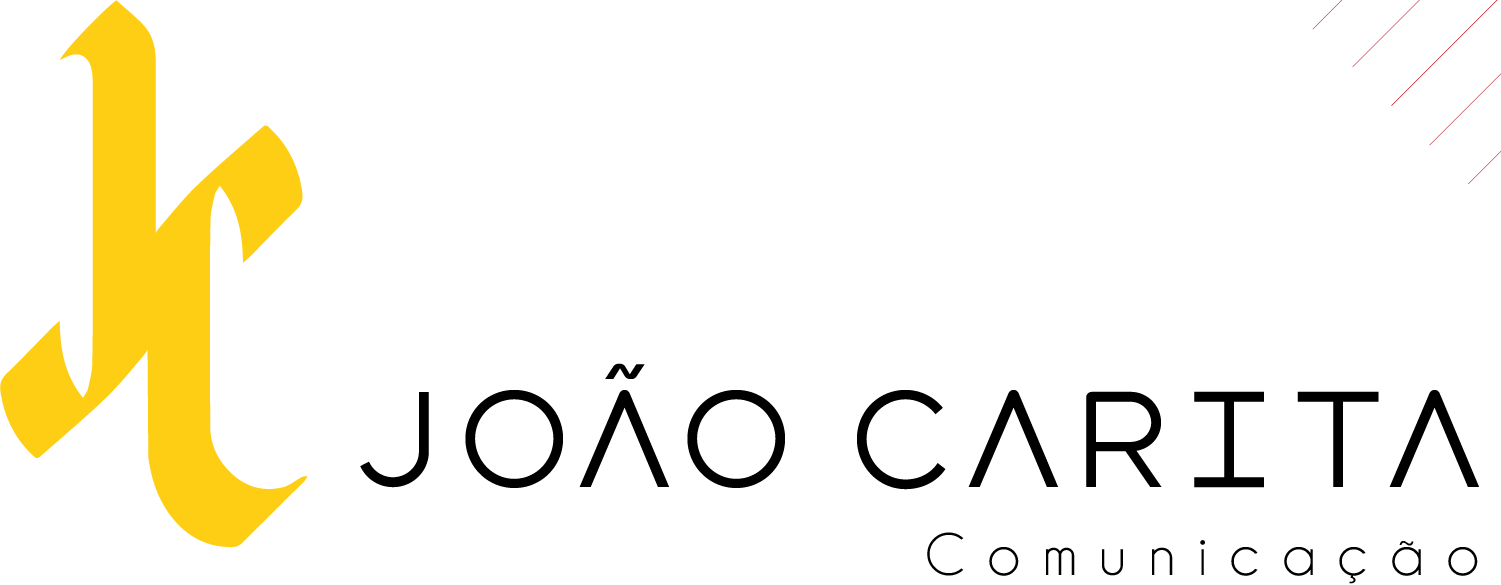Unveiling the Fish-Eye Lens: A fish-eye lens is a wide-angle lens that offers an extremely wide field of view,...
Blog

Decor

Lifestyle

Food

Travel

Interior

Design
lire plus
The Ultimate Guide to Capturing Stunning Portrait Photographs: Techniques, Tips, and Inspiration
Welcome to my comprehensive guide on taking great portrait photographs! Whether you're a beginner or an experienced...
Capturing the World in a Unique Perspective: A Comprehensive Review of Fish-Eye Lens Photography
Unveiling the Fish-Eye Lens: A fish-eye lens is a wide-angle lens that offers an extremely...
The Ultimate Guide to Capturing Stunning Portrait Photographs: Techniques, Tips, and Inspiration
Welcome to my comprehensive guide on taking great portrait photographs! Whether you're a beginner...
Capturing the World in a Unique Perspective: A Comprehensive Review of Fish-Eye Lens Photography
Welcome to my in-depth review of fish-eye lens photography! If you’re looking to add a unique and captivating touch to your photographs, a fish-eye lens is a fantastic tool to explore.
The Ultimate Guide to Capturing Stunning Portrait Photographs: Techniques, Tips, and Inspiration
Welcome to my comprehensive guide on taking great portrait photographs! Whether you’re a beginner or an experienced photographer, this guide will equip you with the knowledge and techniques needed to capture breathtaking portraits.